Coaching Committed to Your Career Journey
Step by Step, Side by Side—Helping You Build the Career You Deserve
Watch "How Job Search Has Changed"
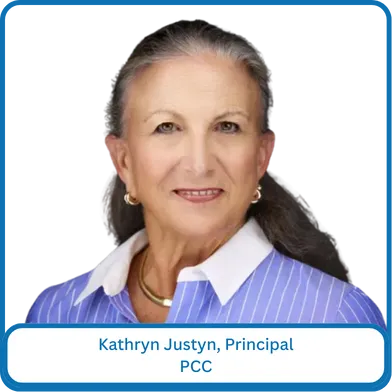
At Job Seekers’ Edge, We See Your Value
Our role is to help you see it as well, own it, and communicate it with confidence.
Using our carefully developed suite of services, our edge includes fresh strategies, tools, and coaching expertise to help fulfill your career objectives.
HERE'S WHAT SOME OF OUR CLIENTS HAVE SAID
“I gained the professional confidence I needed to move forward in my career.”
J.C. - Aviation Safety Professional
“Along with top quality job search basics, I received encouragement and support through an unknown career transition. Ultimately it lead me to my highest level of career achievement.”
T.M. – President
“The team empowered me to put my career back on track and get hired in the right position at a company whose values I admire.”
M.R. – Director of Taxes
Programs
From Job Change Essentials, Branding, Comprehensive Packages, and Interview Skills...
Job Seekers' Edge is there for you!


Complete JSE Program
$3,800.00

Job Change Essentials
$1,300.00

The Job Change Edge
$1,300.00

Nail
The Interview
$1,300.00

Branding Basics
$600.00

Continued Coaching
with Kathryn
Asking for help is not an indictment of your abilities.
~ Dr. Lisa Orbe-Austin

For more information, please fill out the form below:
I agree to terms & conditions provided by the company. By providing my phone number, I agree to receive text messages from the business.

